
Let’s face it:
Want to generate more revenue? Send visitors to your sales page.
Want more email subscribers? Send traffic to your landing page.
Want more shares? Ask people to share your content.
That’s the power of website traffic.
As long as you’re generating traffic, you’ll continue to generate more revenue from your business.
But generating traffic seems like a huge and tedious task which requires you to either:
- Spend lot of time on promotion
- Spend thousands of dollars on advertising
However, I promise you that with this 3-step strategy, generating traffic is going to be lot easier.
And you can use this same process over and over again to get more traffic.
Without further ado, let’s take a look at this 3-step process which will help you to generate traffic in 2017.
Step #1: Find the Right Keywords to Target
Keywords are what people ultimately search for.
If you’re able to uncover those profitable keywords, you can use them to create high-quality content that will ultimately help you to rank for them.
In this step, you’re going to find those keywords that your target audience is searching for in Google. This will not only help you to generate traffic, but also tell you about your target audience.
To start, follow this process:
1. Write down all the topics/keywords you can think of that are related to your industry.
2. Next, go to Google Keyword Planner
3. Enter your keywords, select your category and click “Search”.

4. Now, sort this table by number of searches per month and export the list in CSV format.

5. Finally, write down the keywords that get high searches but have low competition.
Google Keyword Planner can also help you uncover keywords of your competitors. For this, just enter the URL of your competitors in “Your Landing Page” field.
This will give you a list of all the keywords that your competitors is ranking for.
While this strategy can uncover tons of profitable keywords, Google Keyword Planner is still not the perfect tool for conducting keyword research.
If you can expand your budget a bit, then SEMrush is a perfect and in all honesty the very best tool, which I highly recommend for finding the right keywords.
Here’s how to find keywords using SEMrush:
#1: Create a list of all your competitors. These may include bloggers, companies, or agencies.
#2: Next, enter the domain URL of any competitor in SEMrush.
#3: In the “Top Organic Keywords” section, click export.

#4: Open this CSV file and clean up this sheet by deleting every column except Keyword, Position, CPC, Search Volume, and URL.
#5: Create a filter for the results that rank below 20, because you don’t want keywords that are ranking below this number.

#6: Next, sort the results using URL. This will allow you to find content that is ranking for multiple keywords.

#7: Repeat this process for every competitor.
#8: Finally, create a new column and start writing down topics for which you can create new content. Don’t think about search volume or competition, as we’ll take them into consideration at a later stage. For now, just enter the keywords.

After you have all these results, it’s time to filter the list and find the best keywords, as your results may contain many keywords that are competitive or do not get enough searches.
So, now we are going to filter out those keywords.
For this, first combine all the results in one spreadsheet or list.
Next, sort your results based on these criteria:
- Is there enough search volume? If there are less than 500 searches, there’s no point in writing a 10,000-word article.
- Can you compete for this keyword? Go to Google and look for 3-4 articles and check whether there’s a gap for you to create a new piece of content.
- Are people running ads for this keyword? This will tell you whether the keyword is profitable or not.
- Do you need to write a new article or can you repurpose an old piece of content? This will show how much effort you need to put in for that keyword.
Here’s the spreadsheet that I created by sorting out the low-quality keywords:

Step #2: Publish Long-Form Content
Google loves long-form content.
In fact, a study by serpIQ shows that top-rated content was usually over 2,000 words.

Not only this, but long-form articles also tend to perform better on social media than 700- to 800-word blog posts.

And even with all these benefits aside, long-form articles also help you to build your authority. That’s the reason Helpscout is deemed so authoritative in the customer service industry.
Publish long-form content to increase your ranking, get more shares and build your authority.
Now for the most important part:
How to write long-form content
#1: Research for your topic
What is the intent behind people searching for this topic? By this I mean, what information do people want?
You need all this information before you write any content. This is because by using this, you can identify the gap between what people want and what your competitors are offering.
All in all, here are some things you want to search for:
- Find similar articles and note down all the topic they’re covering.
- Go to the comments sections and find what is missing from those articles.
Besides that, you also want to get clear on your goals from this article. Do you want to build awareness? Do you want to connect with more customers to build your email list?
Or do you want to help people move along your sales funnel?
This will help you to drill down on the exact content you want to write.
Finally, after doing all these things, you want to conduct research that will help you write epic content.
These are some points you should be looking at before writing an article:
- Find all the data, facts, or research you can include in your article.
- Search for examples you can include in your content.
- Connect with influencers in your niche, and ask them for a quote to get additional shares.
#2: Create an outline for the article
After you are done with research, you will need to outline the article.
An article with poor flow is the fastest way to turn your readers off. If your post jumps from one idea to another and then circles around a third idea, your visitor is not going to be happy with your content.
Not only this, but an outline makes it super easy for other writers to work on your article.
That’s why you’ll create an outline before writing a word. Let’s start:
1. Write a working title
first important thing you want to do is write your working title.
Some people might suggest that you write a title after completing the article, but usually that’s not the best way.
When you create a title first, you know what audience is going to expect from the headline and you also know what you need to put inside the article.
The easiest way to find awesome headlines is by using Buzzsumo.
Go to buzzsumo.com and enter your topic.

Buzzsumo will then give you a list of articles that have performed really well in the past year. You can use these headlines as inspiration to create one for yourself.
I recommend that you search 3-4 different keywords, so you can come up with your unique headline.
2. Write questions that your audience is searching for
What your audience is looking for? What problems they are suffering from? What solution is your article going to offer them? Write down all the takeaways you want your readers to get out of the article.
At this stage don’t filter your ideas, just let them come. Let your mind flow naturally. Get all of your crazy and wild ideas down on paper.
Example: If I was writing an article on “How to Increase Conversion of Your Landing Page”, then I’d probably want to answer:- How to write a headline for a landing page?
- Why should you increase conversions?
- What to write in the CTA?
- What’s the best software for creating landing pages?
- How to track conversion on landing page?
- How to split test different elements?
- What to include on a landing page?
- What type of social proof to include?
- How to get testimonials?
- How many fields do I need on the landing page?
- What is the best color for the CTA?
- How to write bullet points on a landing page?
- How to load a landing page quickly?
Did you notice how unfiltered this was?
That’s exactly what you want with your outline. Write down as many different questions as you can.
3. Break up those sections and make your post flow well
Moving on, we now want to break those takeaways into larger sections so as to make this post scannable.
How do you want to begin your article? What are the major sections of your article?
These are some questions that we are going to answer. By doing so, your post is also starting to take its final shape.
Example:
Let’s go back to my example where I was outlining “How to Increase Conversion of Your Landing Page”. Now, here I need to sort these unfiltered takeaways and make this post scannable:
- Intro
- Why should you increase conversions?
- Why crave more conversions?
- Creating your landing page
- What’s the best software for creating landing page?
- How to upload a landing page to your servers?
- Optimizing elements of your landing page
- How to write a headline for a landing page?
- What to write in the CTA?
- How to add social proof?
- How to get testimonials?
- How to write bullet points for a landing page?
- Split testing elements on your landing page
- What to split test?
- How to create multiple variations of each element?
- How to split test with the headline?
- How to split test images?
- How to split test different CTAs?
- What metrics to look at when running a split test?
- What is the best time to stop a split test?
- Measuring your conversions
- What’s the best software to track your conversions?
- What results should they expect?
- What metrics to look at?
- How to find actionable data for increasing conversions?
Did you notice how this post is starting to take its final shape? That is what we want. Here we want to nicely organize our list.
4. Add some research and edit your outline
Fortunately, with the help of the research you carried out in the last section, you know what your audience is looking for.
You also know the research and data that can be included in the article. So, now it’s time to harness that research.
Here you want to delete all the unnecessary sections. You also want to include some key takeaways, data, or facts you found in the research phase.
Example:
Here’s the final outline I’ve created for the article “How to Increase the Conversions of Your Landing Page”
- Intro
- Why should you increase conversions?
- Why crave more conversions?
- (Tell people about the results I got after increasing conversions)
- Creating your landing page
- What’s the best software for creating a landing page?
- How to upload a landing page to your servers? (This is for beginners, so this section can be skipped.)
- Optimizing elements of your landing page (tell readers about some copywriting formulas)
- How to write a headline for a landing page?
- How to write a CTA?
- How to add social proof?
- How to get testimonials?
- How to write bullet points for landing page?
- Split testing elements on your landing page (also tell about the best practices for split testing)
- What to split test?
- How to create multiple variations of each element?
- How to split test with the headline?
- How to split test images?
- How to split test different CTAs?
- What metrics to look at when running a split test?
- What is the best time to stop a split test?
- Measuring your conversions
- What’s the best software to track your conversions?
- What results should they expect?
- What metrics to look at?
- How to find actionable data for increasing conversions?
Here I added few more takeaways that I can use. And that’s what your final outline should look like.
#3: Fill in details and write your awesome post
With the help of your outline, you have already covered a lot of ground. You know what you’re going to write and how you’re going to write.
This is what I call front-loading the work.
That means you have already done enough work to save your time for the next section.
Now, you don’t need to open hundred tabs at once. The only thing you need is to set aside a few hours and just complete the first draft of the blog post.
But before jumping onto that, let’s take a look at 3 important elements you must include to make your post readable and shareable.
1. Make it actionable
Jonah Berger, a professor at Wharton School at the University of Pennsylvania, along with Katy Milkman, authored a research paper titled “What makes content go viral?”
In it, Jonah found that practical content is more likely to go viral.
Makes sense, right?
After all, people like practical and useful content that helps them.
But how can you make your content actionable?
It’s simple.
Solve the problems using step-by-step solutions.
For example, if you’re writing an article on “Yoga Poses”, tell people about how to do a yoga pose step by step.
If you’re writing an article on “selling your home”, tell readers about the sites where they can sell theirs and what to expect from each site.
2. Tell stories
Stories are the only elements that can make your post memorable. If you want your posts to have an impact, then you need to tell stories.
Find examples that you can include in your content.
And use the phrase “for example” more often.
This not only makes your post memorable, but by providing examples you’re also making your post practical.
3. Make it visually appealing
In the end it doesn’t matter how well you’ve written, if you want more shares, then images are the best thing to include.
Here are some types of images you can include:
- Quotes
- Screenshots
- Stock Photos (beware those cheesy business photos)
- Personal photos
- Cartoons
- GIFs
- Charts and graphs
Ultimately, drop images wherever you can, because they’re only going to make your post more appealing.
#4: Get it designed
The best articles aren’t just expertly written - they are also expertly designed.
Let’s take this example from Moz:

Notice how well it’s designed.
And that’s why this guide is ranking for so many competitive keywords.
Similarly, if you want more shares and higher rankings then consider getting your article professionally designed.
Not just to make it look good, but also to make it practical.
That means signup forms, social sharing buttons, and content flow are all kept in mind while designing.
In sum, here are some things to consider:
- Signup forms: Attach signup forms in your guide multiple times to convert visitors.
- Social sharing buttons: Add a visible call to action for getting more social shares. The best way is to make these buttons sticky so they scroll with the page.
- Chapters: Your design should also make it easy for readers to move to the next chapter.
- What is the next step?: After reading the article what do you want your readers to do? Do you want them to sign up? Or do you want them to read another piece of content? Either way, be very clear on this.
For getting your or your post designed you can either get your in-house designer or a freelancer to design it.
Either way, be prepared to pay the top price for the guide.
Pro Tip:
If you don’t have any in-house designer, then you can find top designers in these sites:
Step #3: Promote your content the right way
How are you going to drive traffic to this guide?
Are you hoping that your content will somehow spread virally and you’ll get thousands of visitors?
If that’s your approach, then you have a 100% chance of getting ZERO visitors.
Because hope simply doesn’t work in 2017.
People are throwing their content all over the internet just to get few hundred visitors and so it’s impossible for you to get noticed…
No matter how well you’ve written or how professionally your guide is designed.
That’s why super smart marketers like Derek Halpern came up with the idea of the 80/20 promotion-creation rule.
Derek suggested spending 80% of your time on promoting the article and 20% on creating it.
So in this section we are going to drill down on the best content promotion strategies you can implement to make the most of your remarkable guide.
Let’s dive right in.
#1: Put your content on a roadshow to build social shares
Yes, you’re going to start with an outreach campaign.
Basically, you’ll put your content on a roadshow to tell each and every person who might be interested in your content.
This will help you to spread the word about your content and get some quick social shares.
Here are some tools to help you find the people who might be interested in your content:
1. Buzzsumo
By using Buzzsumo you can find the people who have shared similar content in the past. And these people are most likely to share your content.
To get started, head over to Buzzsumo.
Enter your topic and sort the results by number of Twitter shares. Then, click “View Sharers”.

Finally, export this list in CSV format.
Now you’ve got a list of people who are most likely to share your content.
2. Comments
By checking the comments section on similar articles, you can find the people who loved similar content.
To get started, go to Google and search for your topic.
Next, click each result and look for comments.
After that, you need to create a spreadsheet with three columns: Name, Domain Name, and URL of the article.

Under name write the name of the commenter, under Domain name enter the domain name of the commenter, and the URL of article will be the article on which they left the comment.

If you’re doing this manually it’s going to take time, though you can also use import.io to automate the process.
3. Google
A Google search will list all the sites that have similar articles. You can find their authors and then reach out to them.
For this, search for your topic in Google.
Find similar articles and find the authors of them.

Next, similar to strategy #2 you want to create a spreadsheet with 3 columns: Name, Domain Name, and URL of article.
Name of author is going under the column Name, under Domain Name enter the domain name of the author, and under URL enter the URL of the article they have written.
By following this you’ll have a list of 20-30 people who have written similar content and are a perfect fit for your outreach.
Finally, after following these 3 strategies you will have a powerful list of people who are might be interested in sharing your content.
Now go to Voila Norbert and upload this list to find the email addresses of these people.
Finally, reach out to them.
Pro Tip: That said, there are many tools that can help you get social shares at very affordable rate.
The best among them is Quuu Promote. For very inexpensive cost ($10-$30) Quuu Promote can help you get additional 100-200 social shares.
#2: Build links for your content
Links are what’s going to help you in the long term. Social traffic dies within 1-2 month of publishing the article, but if you manage to rank your article you’ll continue to generate traffic to your website over a long period of time.
For that, you need links.
So start building links for your content.
The best way to target link-building is link roundups.
Hundreds of sites conduct weekly or monthly roundups, and if you can manage to find them, you’ll surely generate a few links.
Google is your best friend to find roundup sites. Here are some simple search queries that will help you find the link roundup sites:
“link roundup” + keyword
inurl:roundup + keyword
intitle:roundup + keyword

Once you’ve found a list of roundup sites, use any email finder tool to find their email address.
Finally, reach out to these people with your content.
Conclusion
There is no secret or shortcut to traffic.
Either you have to spend money, or you have to work hard and put in effort to generate traffic.
However, if you apply this process to every article you publish, you’ll be amazed at the results you achieve.
Your competitors will start mentioning you.
They will start sending you traffic.
And even Google will love your website.
So make a promise to yourself that in 2017 you’re going to bring change to your website.
You’re going to work hard to generate more traffic and accomplish your business goals.

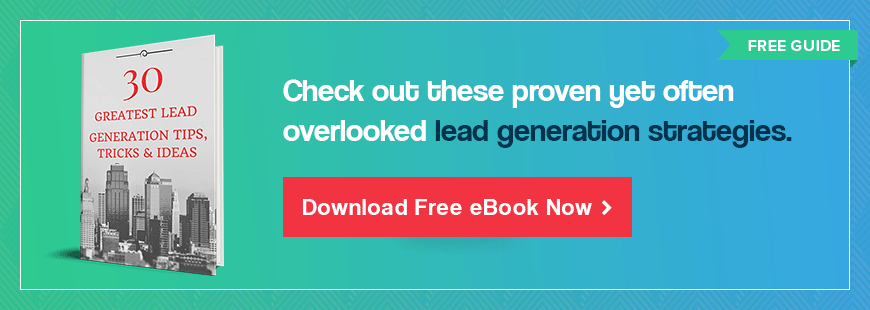




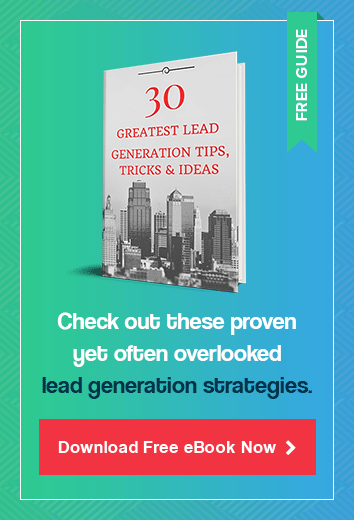
Comments